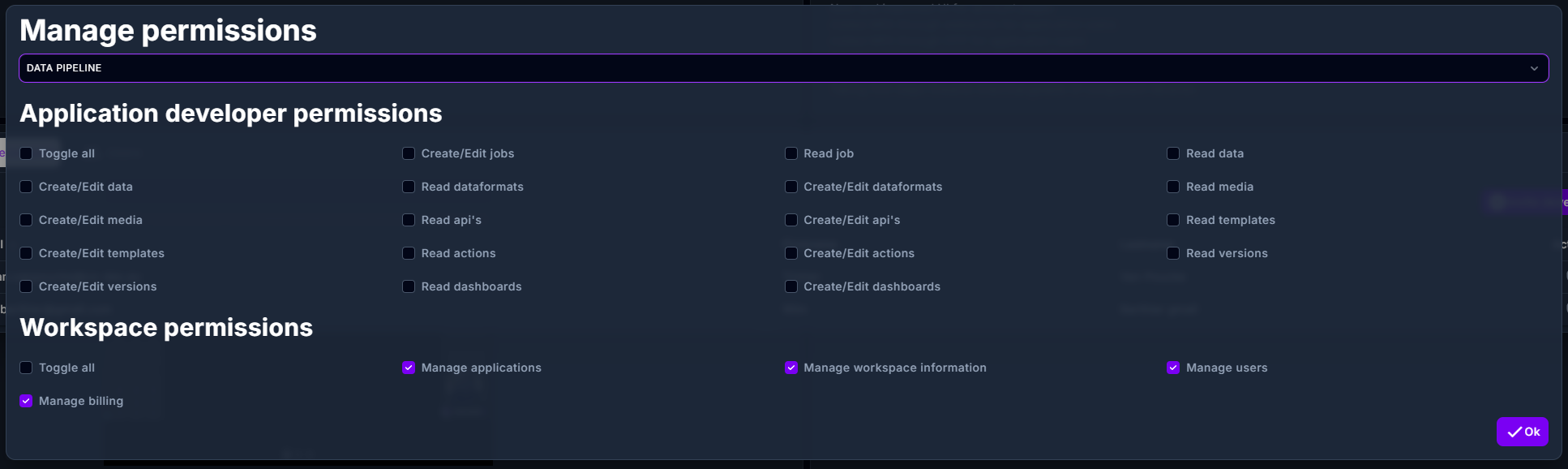Developers
A developer creates and designs applications using NoCode-X, utilizing its features to build functional and visually appealing software (without the need for coding knowledge or expertise.). A Workspace can have a limited set of developers assigned to it based on the amount of Cores assigned to this workspace. However a developer can have access to as many workspaces as needed.
Developers can be viewed by accessing "Users" from the editing of the Workspace:
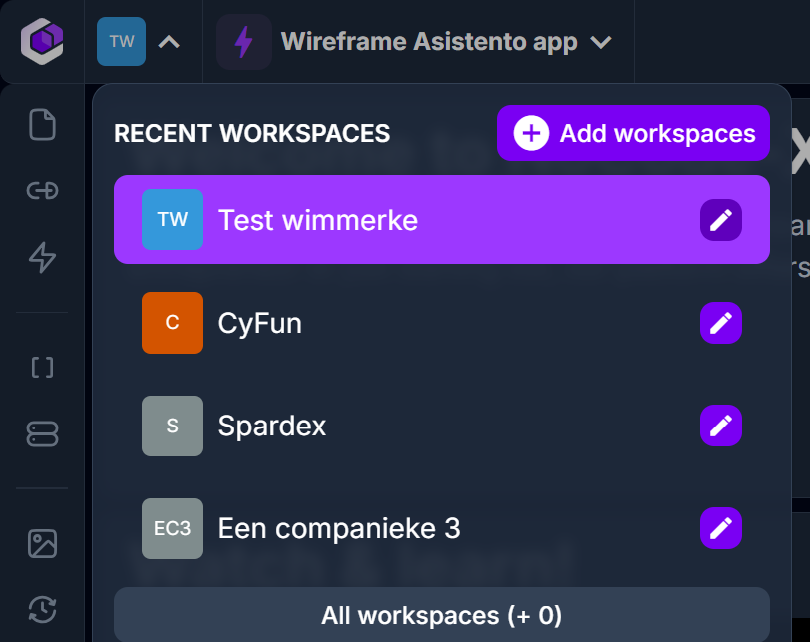
And select the "Developers" tab:
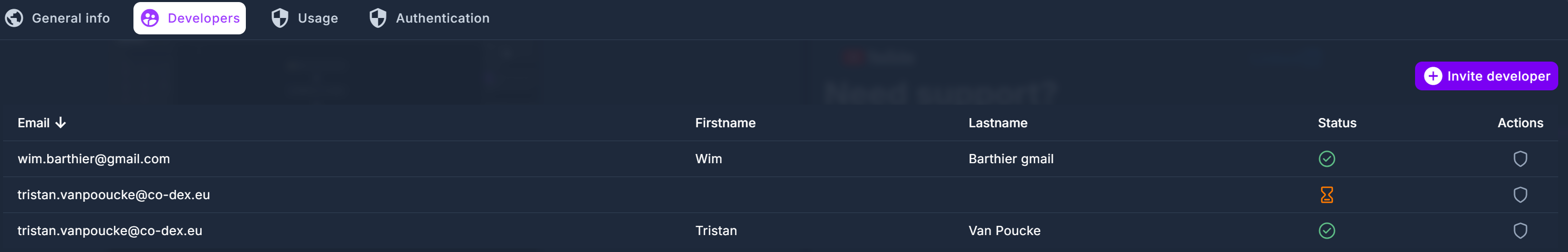
Inviting developers
Click "Invite developer" button in the "Developer" tab, and fill in the respective developer to be invited to the workspace.
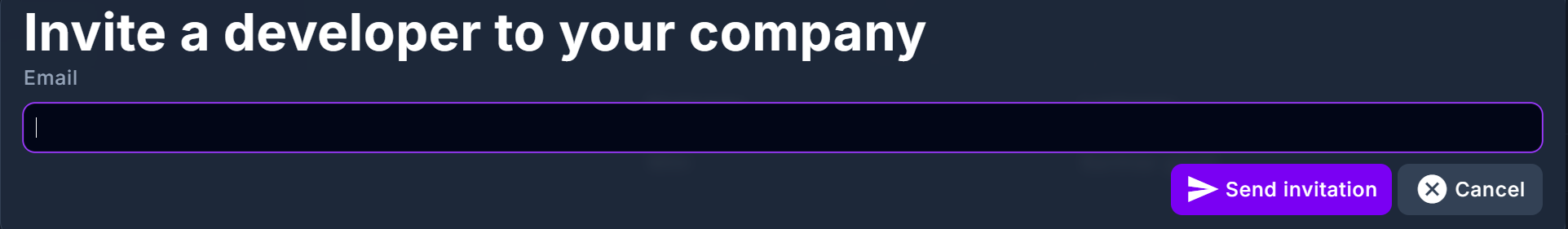
As a developer with "Manage users" permissions you can invite other developers to the workspace (If the amount of cores permits it). There are two possible outcomes:
1/ The person invited does not have a NoCode-X user account: This developer will receive a mail inviting him/her to NoCode-X & after creating an account will be automatically added to the workspace. 2/ The person invited already has a NoCode-X user account: This developer will be added to the workspace.
Developer permissions
Developers within the workspace that have the "Manage users" permission can grant or revoke permissions from other developers. Permissions can be granted both on application level or workspace level.
Please be aware that developers without any permissions will not be able to change any applications.