Parameters / Output
Parameters
In order to pass data to a certain action, one can define action parameters.
A parameter has a name which should be unique, a type which is explained in the page with all the datatypes within NoCode-X. and a description, which is meant to be used as a helping hand for nocode developers to understand what a parameter does.
It can also have a default value which is used when there is no value passed for this parameter.
Parameters can be defined in the "Parameter" section of the action settings by clicking on the "start" block of an action.
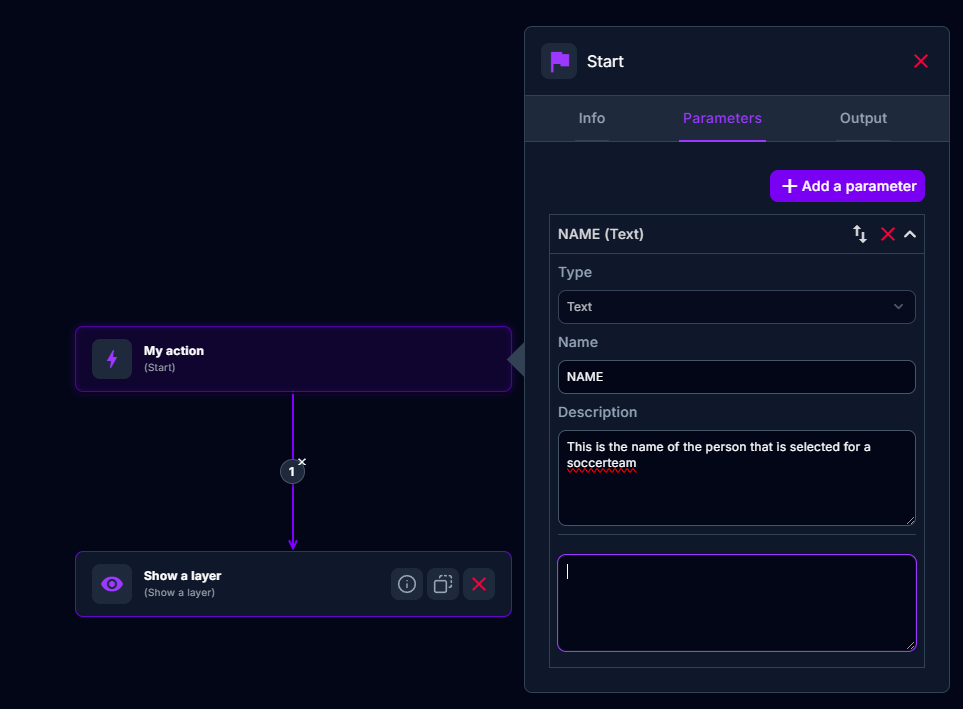
There are several ways of passing values for these parameters to a action:
Pass through global parameters (auto-binding)
Global parameters can be accessed inside actions automatically if the action defines a parameter with the same name and the same type.
How to use:
- Create an action parameter whose Name exactly matches the global parameter’s name.
- Ensure the Type also matches exactly (e.g., STRING with STRING, NUMBER with NUMBER, DATE with DATE).
Effect:
- At runtime, the action parameter is auto-filled from the corresponding global parameter—no extra mapping needed.
Example:
- Global parameter: TENANT_ID (STRING)
- Action parameter: TENANT_ID (STRING)
- Outcome: The action receives TENANT_ID from the global scope automatically.
Notes:
- If the type does not match, auto-binding will not occur.
- If both a global value and an explicit value are provided, the explicit value takes precedence (see ��“Value resolution order” below).
Pass through inheritance
A parameter can be passed through inheritance automatically if:
- Your action is executed by an action trigger on a template & has a parameter with the same type & the same name as the template.
- Your action is executed by an API action trigger & has parameters with the same name as query parameters provided by the caller of the API.
Pass through execution
The value of a parameter can be explicitly defined when you are executing your action from inside another action by using the Function: Execute Action. You will have fine grained control over which values to assign to which parameters.
Output
An action can have as many "Output" values as needed. This can be used in the context where you call an action from another action. The inner action can have "Outputs" defined that will be stored on the variable scope of the outer action after execution. This helps with abstracting away reusable logic.
An output can be defined in the "Output" section of the action settings by clicking on the "start" block of an action.
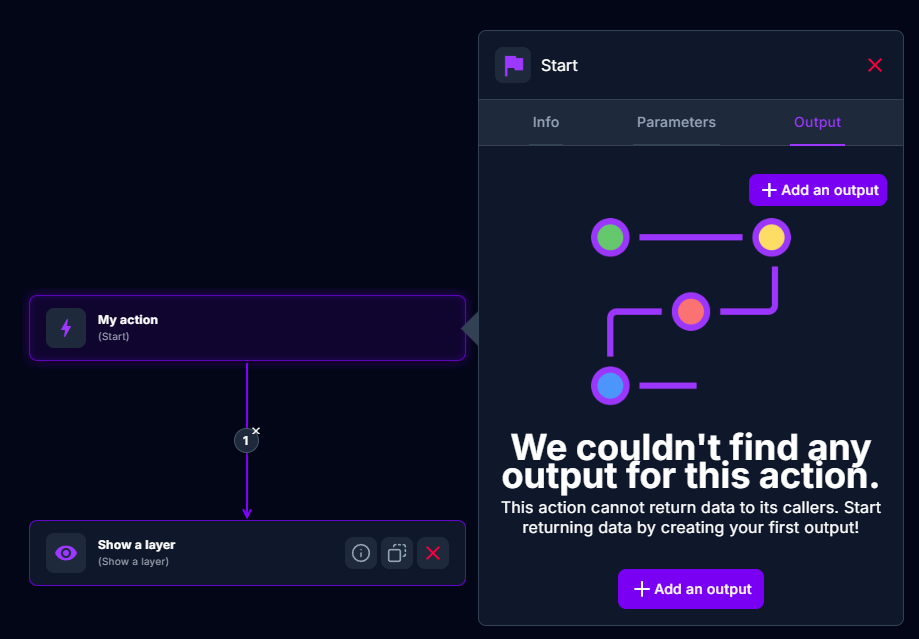
Just like parameters an action has a type, name & description.
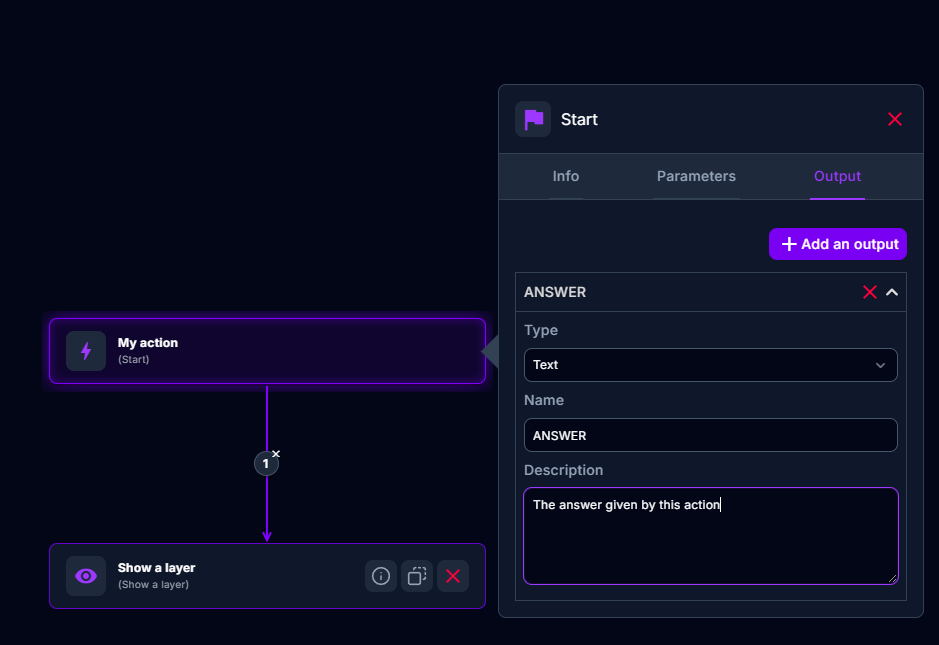
Once an output was defined in the inner action, a new field will appear in any "execute action" function that calls this action:
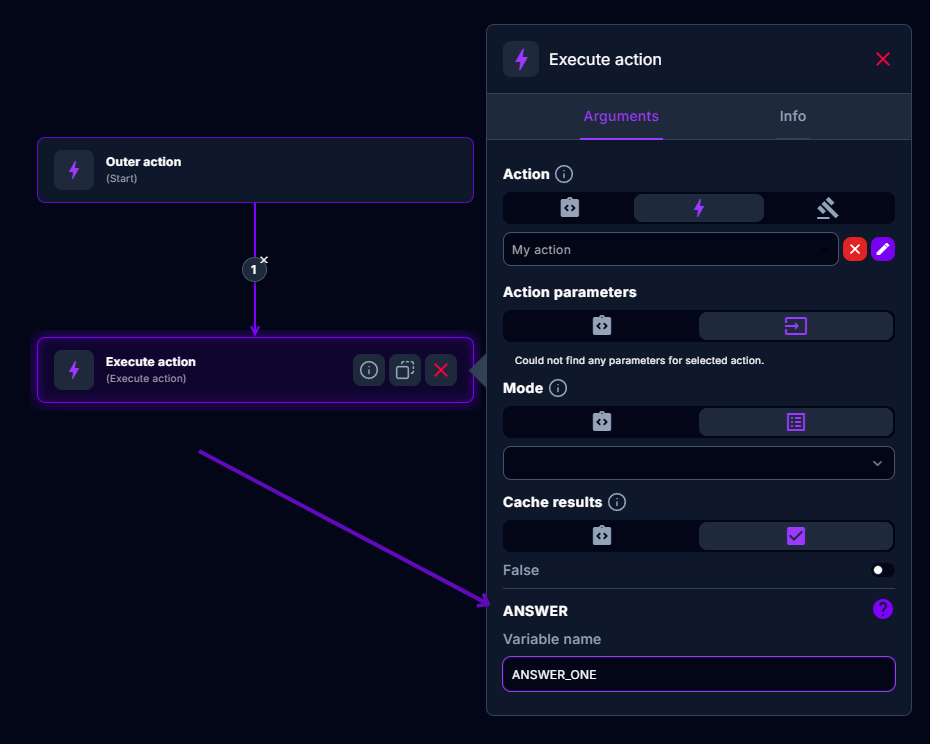
From this point on every value of a variable that is called "ANSWER" in the variable scope of the inner action will be passed through the variable scope of the outer action under the name "ANSWER_ONE".