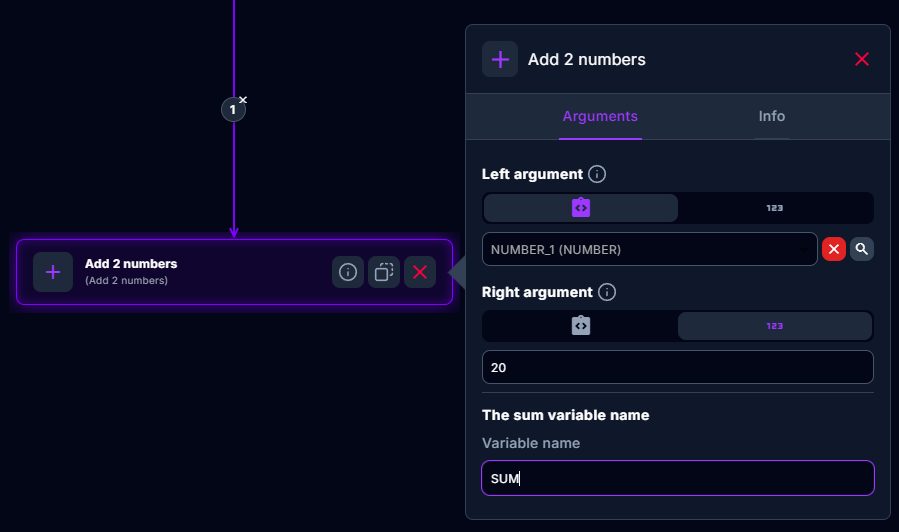Functions
Functions are the main building blocks of your logic. Choose between an extensive list of functions by using the "Function picker"
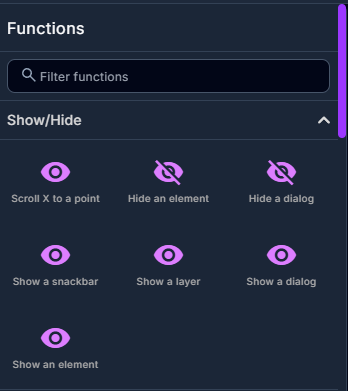
Drag & drop your intended function into place & connect it with the rest of the logic by using the connectors. This creates what we call a "Function instance". Which is a certain configuration of a function that will be executed in your logic.
Info
Each "Function instance" has its own info. This consists out of: name, icon & description. By default a "Function instance" inherits these from the "Function" but these can be changed. This is very handy to clarify what each "Function instance" does specifically for your logic:
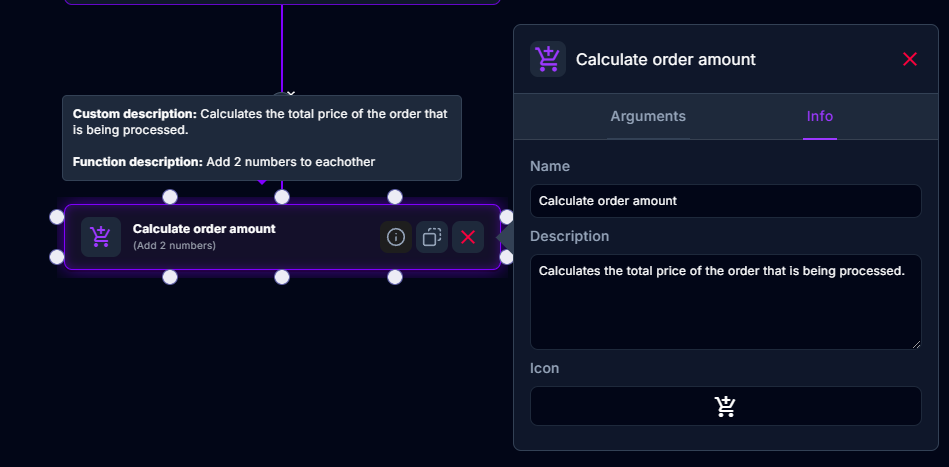
As you can see in the example. The "Function" info can completely differ from the "Function instance" info. In the example we've used an "Add 2 numbers" function to calculate the total order amount of a single order. We've specified what adding 2 numbers actually means in this context which will make our logic much more maintainable in the future.
We highly recommend that you document as much as "Function instances" in this way in order to keep your logic maintainable & easily understandable for you and your colleagues.
Execution
Functions mostly are executed in the same pattern:
- They fetch the data provided for their parameters. Either from the variable scope or as configured "hard coded".
- They execute their own specific logic
- If necessary they write results on the variable scope in a variable name as specified in the parameter.