Database
NoCode-X has a built in database. You can use this database to store data used within the applications that you build with NoCode-X. There are several ways of creating/using data.
Create/Use your database within logic of your application
Use the following functions to control your database within the logic of your applications:
- Change data name
- Create bulk data
- Create data
- Delete all data of a data-format
- Delete data
- Delete list of data
- Get a page of data
- Get data item
- Get first from filtered data
- Update data
Create data within your database manually
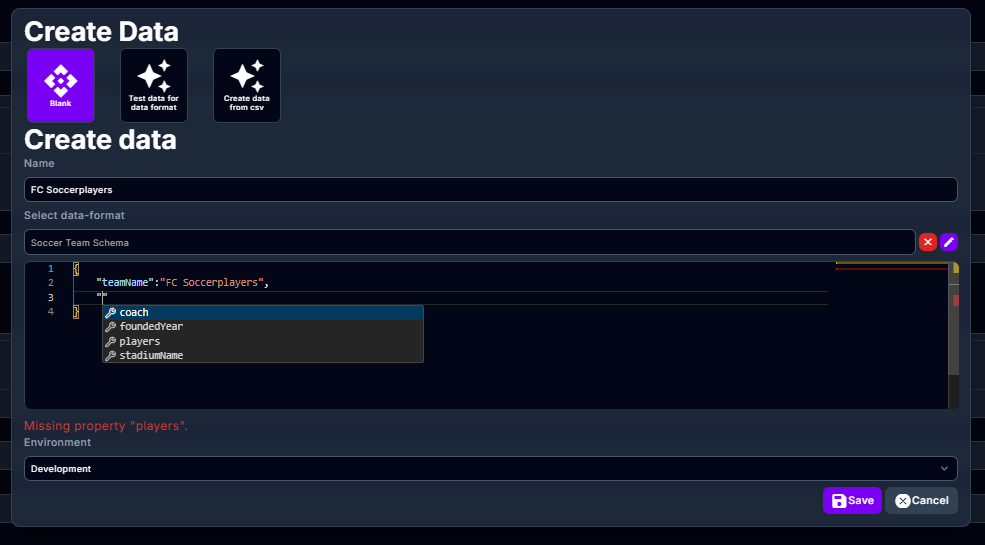
Sometimes it might be interesting to create some data by hand. This can be done by navigating to the "data overview" and then hitting the "create button" & choosing "Blank". You can then choose a data format & environment for which you wish to create a piece of data. After this step you can start editing your data in JSON format.
Generate test data using generative AI
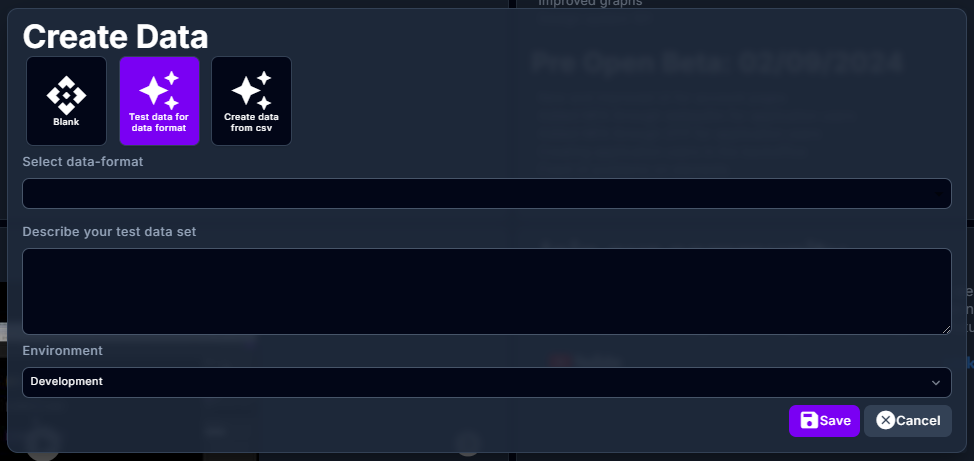
You can generate test data by navigating to the "data overview" and then hitting the "create button" & choosing "Test data for data format". You can then choose a data format & environment for which you wish to create a piece of data. After this step you can start describing your test data. Make sure you describe the kind of data you expect & the amount of data you wish to generate.
NoCode-X will generate your data asynchronously, which means you won't see data pop up immediately. Depending on how many data you requested to generate this might take some time.
Import data from files
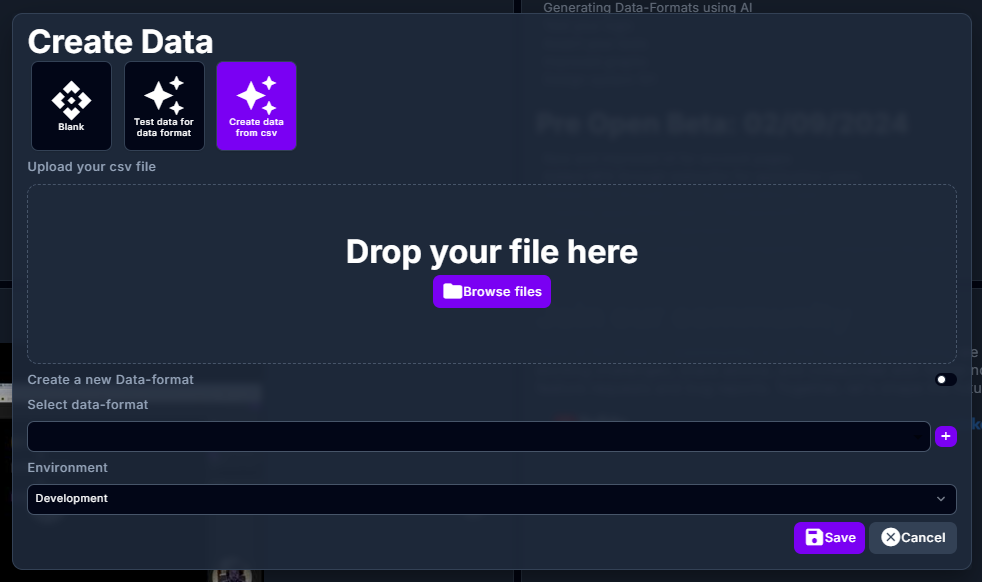
Importing data from files can by don by navigating to the "data overview" and then hitting the "create button" & choosing "Create data from csv". You can then choose a data format (or create a new one based on your file) & environment for which you wish to create a piece of data. After this step you can upload a CSV file containing the data you want to upload.
If you chose an existing data format please make sure the columns in your csv file match the names of the properties in your data format.